Learning to code in 30 lessons
First class
By Yanina Bellini Saibene in Education 100DaysToOffload English rstats
February 5, 2024
My 15 year old nephew wants to learn how to program and I’m going to teach him. This is the first blog entry of our journey together.
The idea of the first meeting was to chat about what I could teach him and to agree when we would get together. Because of his enthusiasm we also set up the whole environment to be able to have the classes.
Learning objective
The overall objective at the end of the course is for Juan Cruz to be able to read data files, analyze and process them to make proper aggregations and visualizations, generate a report with his results and publish it on the web. All this with good practices to be able to share and reproduce his work.
Work environment
We start by installing the software we need:
Installing R
These steps correspond to Windows
-
Go to https://cran.r-project.org/bin/windows/base/ and download the installer by clicking on the big link that says “Download R x.x.x for Windows”.
-
Once downloaded, double click on the file and follow the installer instructions.
-
Once the installation is finished, you will see an icon like this on your desktop or in the installed programs:

-
When you run it, you should see something like this:
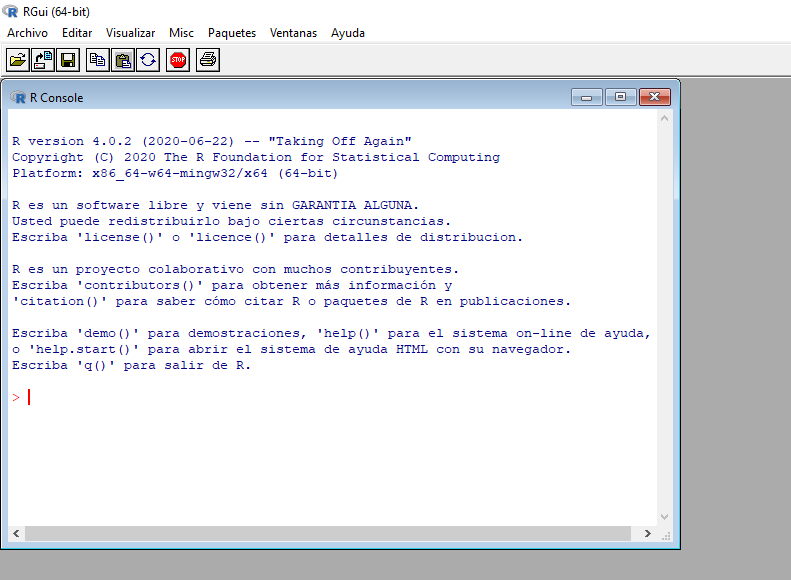
If you see a window like this it means that you already have R installed, but read on! There are still a few steps left to take full advantage of it: we need to install RTools.
Installing RTools
To install some R packages on Windows you will need to install an additional program called rtools.
-
Go to https://cran.r-project.org/bin/windows/Rtools/ and download the latest version installer, at this moment it is Rtools43. Click on Rtools43 and in the new page click on Rtools43 installer.
-
Execute the installer and follow the instructions.
-
Open the R console, type this in the console and press enter:
Sys.which("make")
It should come out something like this:
c(make = "C:\rtools40\usrtmake.exe")
Installing RStudio
-
Go to the Posit website and download RStudio for desktop: https://download1.rstudio.org/electron/macos/RStudio-2023.12.1-402.dmg.
-
Once downloaded, as usual, double click on the file and follow the installation steps.
-
Once the installation is finished, you should see a window like this when you run RStudio:
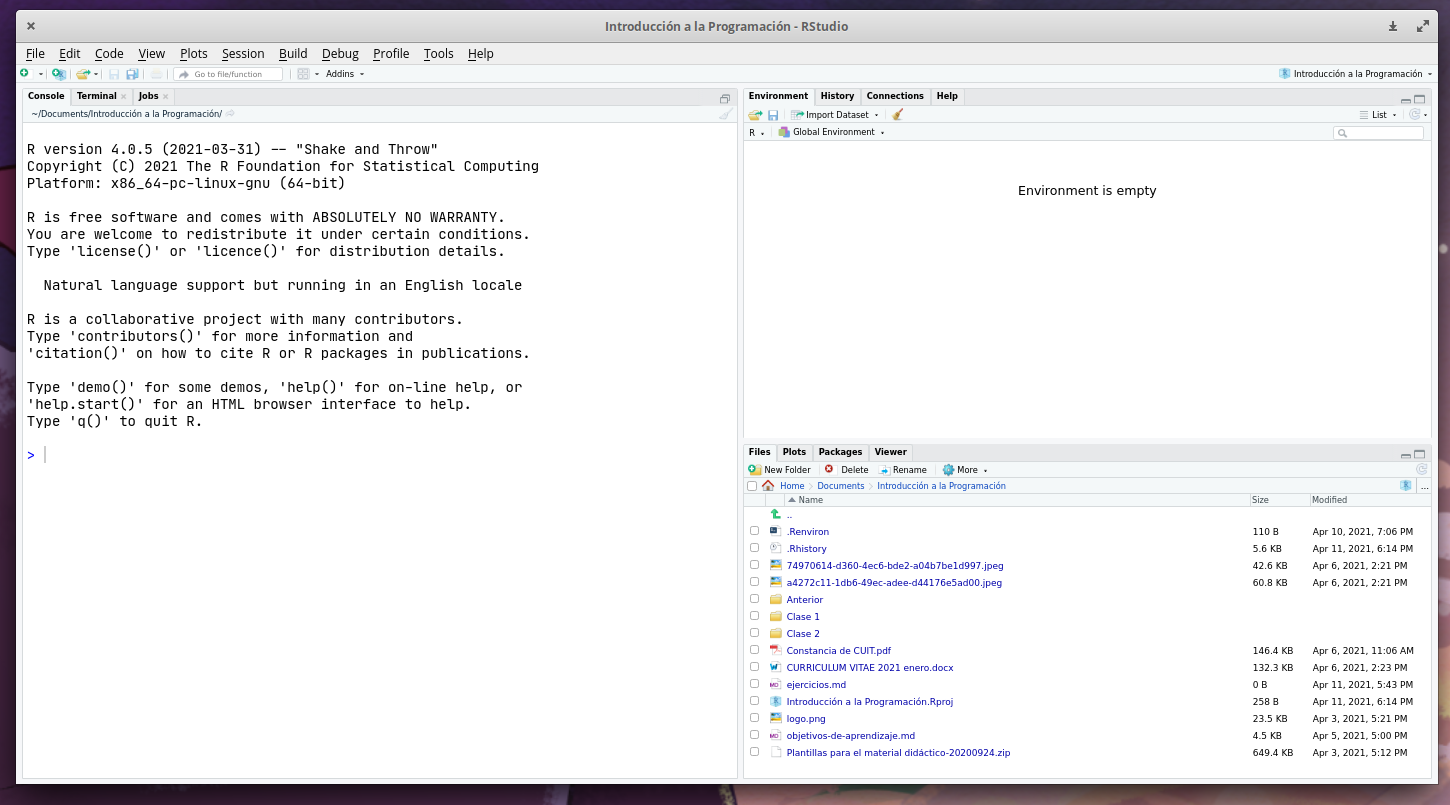
Create a GitHub account.
-
Go to https://github.com/.
-
Click on Register or Sign up.
-
Follow the prompts to create your personal account.
-
One of the steps involves checking that you are a person and then validating the email address you used to create the account.
First exercise
Create the profile on github:
1 - create a repo with the same name as your github user.
2 - Add a README.md file to it.
3 - Think about what you want to put in your profile and modify the readme with that information. Have it ready for the next class.