300 (three hundred)
By Yanina Bellini Saibene in Education Community
May 9, 2022
The Context
Last year the Buenos Aires Grain Exchange invited me to give one of the classes of its Educational Program on Agricultural Estimates and New Technologies that it carries out with NASA Harvest involving secondary agricultural schools in the province of Buenos Aires.
My class was one of the last in the program’s schedule and was a single two-hour meeting. The platform has a campus for asynchronous interaction and makes the materials available and Zoom for the synchronous session.
The objectives of my lesson are to explain concepts related to new information and communication technologies applied to agriculture, with a focus on the use of remote sensors for agricultural estimations. Before my class, the students saw what agricultural estimates are and how we can use satellite images to make them.
So far, this class looks similar to other online courses where I am a guest. But now comes the exciting part of this case: the number of students is 300 (actually a little more than three hundred, but I wanted to use the epic name ;-)).
They are not only the students but also their teachers. The other detail is that they can connect one to one (one device, one student) or one to many (one machine, several people).
So the challenge is how to generate an interactive class where new concepts are learned with a predominantly theoretical topic, and with three hundred people participating.
Lesson assembly
As always, I use the reverse lesson design strategy to generate my lessons. I start by thinking about what I want my students to learn during the class and then use learner personas and concept maps to decide what to teach in a lesson.
The concept map allows me to choose the topics and make sure there are not too many for the time I have for the lesson.
In this class, I decided to review the evolution of agricultural technology to relate it to the concept of AgTech and explain it. Then focus on Data Science, Data Mining, Machine Learning, and Artificial Intelligence ideas. Explain how a “machine learns,” relating it to what they already learned from field data collection and satellite imagery, and finally introduce the concept of Big Data.
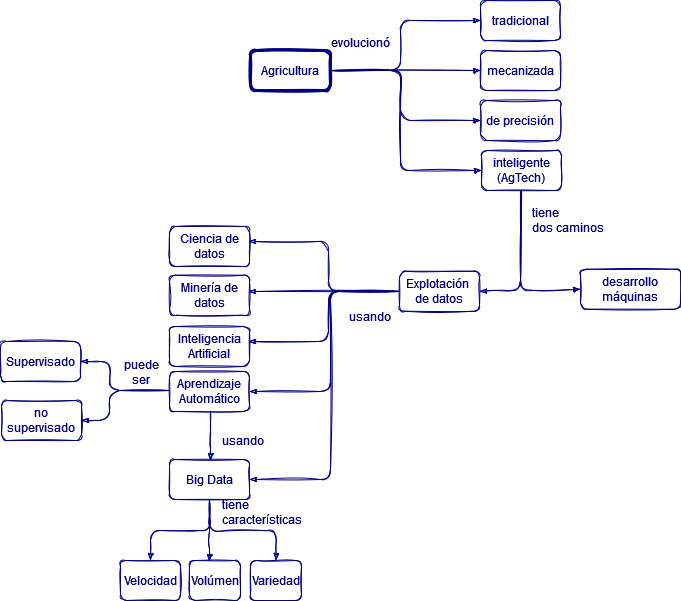
Concept map of the class. It has 23 concepts to see in two hours.
Class Organization
The table shows a rough plan for the class. I always have a script for each lesson, and I adapt this script to the group using the answers, the comments, and the student’s previous knowledge to generate active teaching.
| Duration | Theme/Activity |
|---|---|
| 5 minutes | People to log in. Then organizers introduce me. |
| 25 minutes | delivery the first part of the lesson. Concepts of Data Science, Data Mining, Machine Learning, Artificial Intelligence and Big Data. |
| 10 minutes | first group exercise. |
| 5 minutes | discussion of the first exercise. |
| 10 minutes | second group exercise. |
| 5 minutes | discussion of the second exercise. |
| 10 minutes | Third group exercise. |
| 5 minutes | third exercise discussion. |
| 5 minutes | first break. |
| 30 minutes | Delivery lesson’s second part. |
| 15 minutes | Final, questions & answers. |
Pedagogical resources
Slides
I sent the presentation in advance, with speaker notes and much of what I will say during the talk. In addition, the images have alternative text. I design my slides with these characteristics with accessibility in mind.
Shared documents
We use shared documents to support groups. I generate one document for each group, thinking there are no more than ten people, so here are 30 (yes, thirty) documents. I named the documents Room 1 to Room 30 so people know which document to use according to the room. To avoid sharing the 30 links in the chat, I generated another document, the Map of Shared Documents, that lists all the links according to the room. This document has read-only permissions (to prevent people from deleting or overwriting the links).
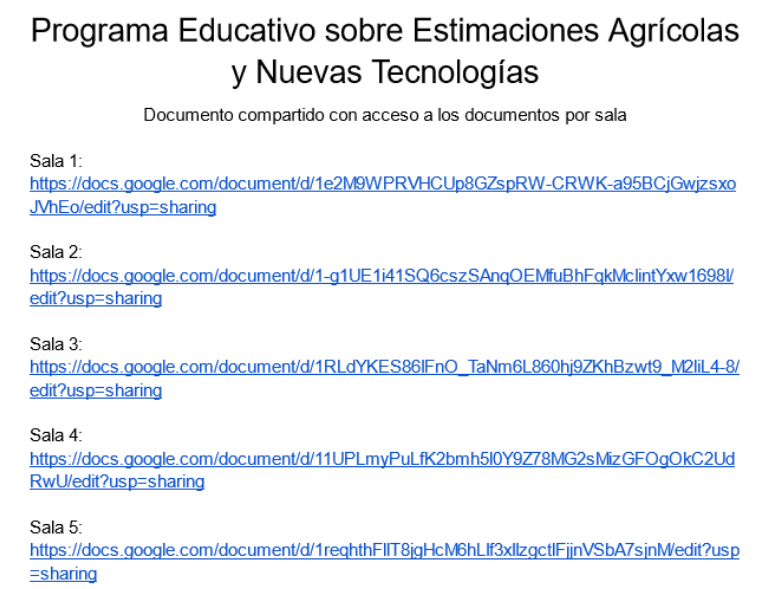
Example of a shared document with access to documents per room
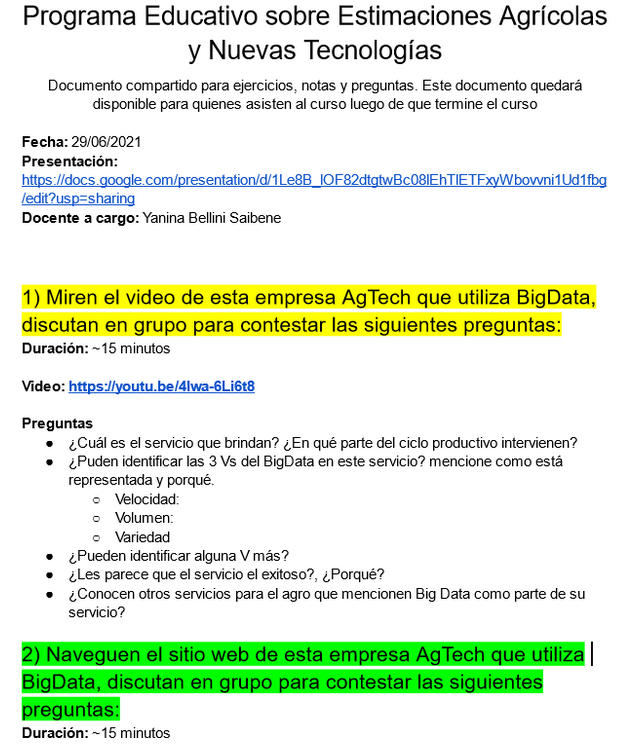
Example of a shared document for group exercises
Formative assessments
These assessments are not intended to grade knowledge but are used to check for understanding, see if a topic is already known and whether or not we can move on. It is also a way to keep the class interactive with the students.
For example, during the first 25 minutes of the presentation, before introducing the concept of Data Science, I ask them to write in the chat, the first thing they think of when they hear those words. Then, I use their answers to give the definition. In those 25 minutes, I have three of these formative assessments.
Working in groups:
before start:
-
set up small group rooms randomly with no more than ten people in the group. I generate more rooms than necessary because if a connection has more than one person attending the class together in a presential way, they go to a room alone and work on the document. We also enable people to move from room to room so people from the same school can work together (I should have given more precise instructions in this case, but the attendees also liked meeting people from other schools).
-
Copy the link with the list of documents in the chat before enabling the rooms. I usually generate short links using tiny.cc.
-
Make clear which exercises we will work on in groups. For example: “remember that we will see point number two, the green one, and we will have 10 minutes to do it. When you have two minutes left, I will let you know. If you need help, call me.”
-
Make it clear how they have to work. For example: “We recommend that one person share the screen with the rest and watch the video. You can also watch the video on your computer and then work together on the shared document. Read the questions before watching the videos."
during group work:
-
Students enter their document, look for the point they have to solve, and work together. I have all the documents open, each in a different tab, and I watch how they answer the questions. Sometimes I make comments on the answers. Then, I select a solution that I find interesting to share in discussion with the whole group. I write down on a piece of paper which room and which question I will ask them to share. If they ask for help, I enter the room that called me.
-
I send a message to all the rooms when are two minutes left. And I close the rooms when the time is up.
after the group work:
-
I welcome the students and ask them to tell me how it went using the chat. They always think the time to work in groups is short. Then I asked someone from the rooms I selected to open their microphone and talk about our discussion question. Sometimes I share the screen with the room’s document and the answer.
-
I use this dynamic for each group exercise we have. However, I never repeat the room when I ask to share with the whole group. This way, more people can participate.
Satisfaction survey
Before the end of the class and when we continue chatting about the topic, I ask them to complete an anonymous survey where I ask them two things:
-
Something positive: one thing they liked, something to keep.
-
Something they would change, something they did not understand, something they did not like.
Results
The students showed a lot of interest, and the class extend for a few minutes. Then, they asked me for more information on some topics, and I could share resources such as books, tools or websites of their interest.
In the students' feedback, 50% rated the class as interesting, 40% as dynamic and 10% as clear. The comments highlighted the interactivity of using the chat and the possibility of work analyzing use cases in groups.
Some of the teachers used the microphone to express that they liked the format of the class and the work in the small rooms (which was the first time they had used it in some cases).
This experience was a challenge and showed another case where what makes the difference is not so much being on-line or face-to-face but adopting active teaching where our students are the protagonists of the class.
References
-
Compartiendo trabajo en tiempo real durante tu clase. Bellini Saibene, Yanina. 2020. https://yabellini.netlify.app/blog/2020_documentoscompartidos_es/
-
Teaching Tech Together. Greg Wilson. 2017. https://teachtogether.tech/en/index.html