Day 3. The Best Tools For Sparking 'Aha' Moments In Your Students
By Yanina Bellini Saibene in Education Community 100DaysToOffload 30Ship30
May 8, 2024
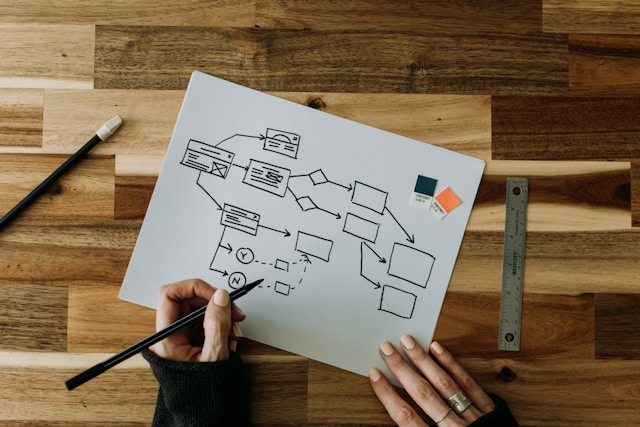
Foto de Kelly Sikkema en Unsplash
I have been teaching computing for the last 30 years, and one of my favorite moments is when a learner understands how something works and realizes they can do a task.
These moments when “things come together” are our students' mental models evolving to become more complex and, thus, more useful.
To help my students have those “aha moments,” I use tools that present a simplified version of the model adequate for its level:
-
Analogies,
-
Concept Maps, and
-
Notional Machines
Analogies
We can use analogies to explain a topic by comparing it to something that is most universally known.
They’re excellent for teaching since they utilize existing mental models to build another, speeding learning, but they can reinforce misconceptions and have a cultural component that can diminish their usefulness.
For example, I used to mention that a computer program is like a cooking recipe but for the computer.
Concept Maps
I also draw a lot of diagrams.
One way to explicitly express the mental model you want to teach is to draw a concept map, with each important concept represented by a box connected by named relationships with arrows.
A visual representation can help to explore and understand the features of a mental model.
Notional Machines
A notional machine is an abstract model used to assist the understanding of some aspect of programs or programming.
It can be analogies-based, like this explanation of how to get an element from a list using a train and its carriages as an analogy, or representation-based, like a flow chart.
Building Mental Models
Remember, the model doesn’t need to be complete or entirely correct; it should be good enough to enable people to reason, explain, and solve problems.
Whatever tool you choose is always related to your students; consider how accessible this option is for them.
So, give the above a try, and help your learners to experience those “aha” moments.
- Posted on:
- May 8, 2024
- Length:
- 2 minute read, 323 words
- Categories:
- Education Community 100DaysToOffload 30Ship30